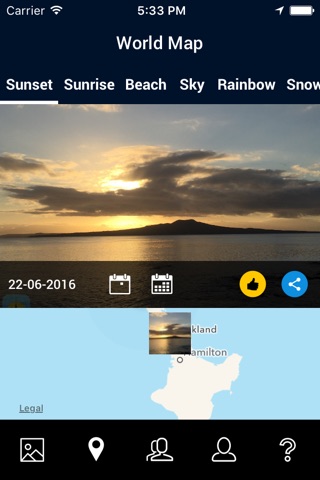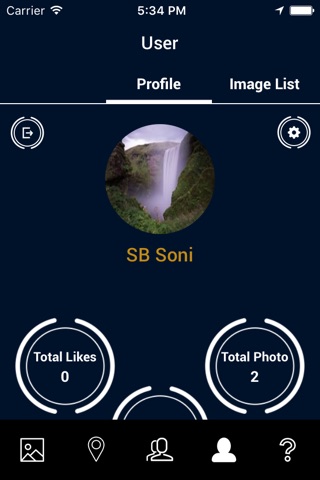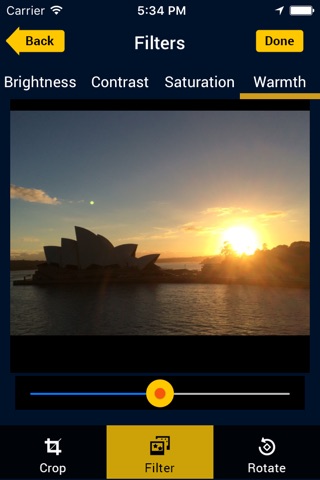Sunmate app for iPhone and iPad
Developer: Nick Kerr
First release : 23 Jun 2016
App size: 41.03 Mb
Track your photos location on the world map, filtered by predefined date & group
Sunmate App helps you view the Nature photos filtered by predefined groups and dates and track the photos location on the world map.
Snap or upload a photo from your phone’s photo Gallery, then assign your photo to one of the following photo groups:
Sunrise, Sunset, Beach, Sky, Rainbow, Snow, Natural Disasters, Marine Life, Moon, Fire, Volcano, Plants, Wildlife, Ocean, Other Scenery.
Sunmate App displays the photos in the world-map screen at the location and date taken. Select the photo group from the top of the world-map screen, and then select the date. Two options are available (One Day Date or Date Ranging up to a one week period). For example if you want to see the Sunset in Auckland on the 14th of May 2016, select the Sunset group from the top of the screen, tap the calendar icon and select the date of 26/06/16, the photographs of sunsets taken in Auckland and other places around the world, on that date, will be displayed on the world-map. When you select a photo it will be displayed at the top side of the screen, you can see the photograph in landscape view if you tilt the phone. You can like or share any photograph.
If you capture the photo when the phone is connected to network, the App will record the actual photo location and date. If the photograph is taken while the phone is not connected to network, then you should add the photographs date and location manually.
Download the Free Sunmate App now, upload quality photos and score points, you may get rewarded for it.